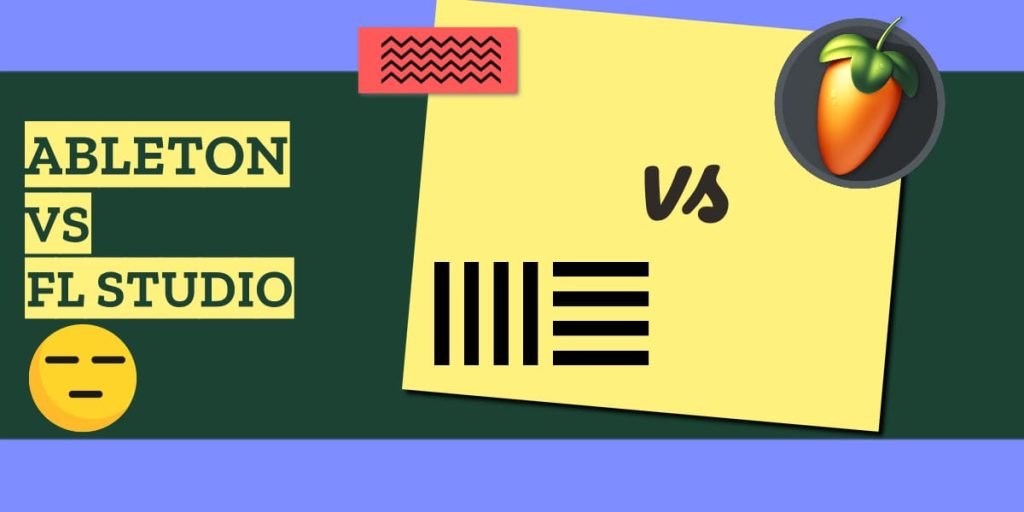Making music has never been easier or more accessible.
Advances in technology and music software have opened up the world of music production to practically everybody.
Just think:
20 years ago you would have needed a studio with professional equipment and years of experience to make a song on your own.
But now all it takes is a laptop and some creativity!
But there’s just one problem…
There are so many different DAWs (digital audio workstations) available to new producers that it can be hard to know which one is right for you.
What’s worse is that it’s largely a matter of individual taste. There’s no one “perfect DAW.”
Each DAW, depending on your needs and personal approach to music, will have a number of advantages and disadvantages.
Two of the most popular DAWs right now for music producers are FL Studio and Ableton.
Both are high quality programs, so you can’t go wrong with either one.
But they also have a hefty price tag, so you don’t want to just jump right in without a good understanding of its workflow and features.
Because even though they’re both popular pieces of software, they couldn’t be more different!
So without further ado, let’s take a look at Ableton vs FL Studio so you can make the best decision for your own personal needs.
FL Studio
Originally known as Fruity Loops, FL Studio is one of the most popular DAWs for rap and hip-hop production.
Look at any top ten rap chart from the past decade, and you’ll find at least one song that was made in FL Studio.
So if you make hip-hop (or want to), FL Studio is certainly worth a look.
It’s also very affordable compared to Ableton:
The base version is $99, while the more fully fledged “Producer Edition” is only $200.
Whichever version you purchase, your DAW will come with enough built-in effect and instrument plugins for you to get started right away.
The developers also offer a flexible free trial version that lets you create new projects so you can get a feel for the workflow.
FL Studio Workflow
Speaking of workflows, FL Studio’s workflow is what really sets it apart.
Most DAWs primarily rely on a timeline-centric workflow:
Usually the audio clips and instrument tracks are arranged linearly, in one timeline.
But FL Studio is different. Instead, it uses a pattern-based workflow.
Patterns in FL Studio allow you to quickly build looping drum sequences and instrument tracks in the Channel rack. Then you would lay out the patterns from the Channel rack into the Playlist (the master timeline).
If you’re coming from a traditional DAW, this might sound confusing…
But once you get the hang of it, you’ll be amazed at how quickly you can sketch out ideas and song concepts.
FL Studio Pros and Cons
As with any DAW, FL Studio has its own strengths and weaknesses.
But these are mainly a matter of preference.
For example, take FL Studio’s pattern-based workflow:
If you make hip-hop beats, this function is perfect.
It allows you to loop and arrange drums, instruments, and samples quickly, making it much easier to build a full beat.
And considering that hip-hop music is based around loops and patterned arrangement, this makes FL Studio an ideal choice.
However, if you’re already comfortable producing with a different workflow, or if you don’t produce music that relies on patterns, then FL Studio might feel rigid and confusing.
Most of the functions you’ll use in FL Studio are separated in their own windows, and this might inhibit producers who prefer a seamless workflow.
Another disadvantage are the included instrument plug-ins.
Unless you are just getting started and are satisfied with basic sounds, you will probably be disappointed with FL Studio’s stock sounds.
This isn’t to say that they’re low-quality, but they’re fairly basic compared to the stock instruments in Ableton.
If you record your own audio, sample, or plan to use premium virtual instruments, this won’t be a problem.
And at a fraction of Ableton’s price, you can always invest your money into other instrument and sound libraries.
Overall, FL Studio is an excellent choice for most modern producers.
Despite its quirks and drawbacks, FL Studio is perfect for hip-hop producers, beginners, or experienced producers who prefer a pattern-based workflow.
Ableton
In the past few years, Ableton has become increasingly popular for various types of music producers.
While FL Studio is the top choice for hip-hop production, Ableton is a little more flexible.
No matter what kind of music you make, you will find a way to make it work for you.
However, compared to FL Studio, Ableton is expensive.
The standard version is $449, and it has a notable limitation:
The maximum number of audio and midi tracks per project is 16 for each.
This is usually enough for most producers, but FL Studio doesn’t have this limitation.
Besides that, Ableton is a very powerful DAW with a seamless workflow.
Ableton Workflow
Similar to FL Studio, Ableton has a unique workflow for music production.
In addition to the standard timeline view for arranging midi clips and audio files, it features the “Session” screen.
The Session area is where MIDI and audio clips are arranged into scenes.
Scenes allow you to quickly sketch out ideas and string them together in unique ways.
For creative producers, this screen can offer almost unlimited possibilities for creative exploration and experimentation.
But if you prefer a standard workflow, Ableton’s timeline screen works much the same way as it does in other DAWs.
So whether you’re brand new to music production, or you’re familiar with the traditional “timeline” workflow, you will feel right at home with Ableton.
Ableton Pros and Cons
One of Ableton’s standout features are its sound design tools.
It offers a number of complex and advanced warping modes that allow you to warp audio clips and samples into something almost unrecognizable.
So if you like to experiment with sound design, Ableton is an excellent choice for the freedom it offers you.
On the downside, however, is Ableton’s complexity.
Ableton has a reputation of being a little more difficult to learn than other DAWs, especially FL Studio.
Its design and workflow are fairly unconventional, which can be a bit of a hurdle for newcomers.
The main screens, “Scene” and “Arranger”, can be difficult to understand at first.
But once you take the time to learn the program, you’ll realize how seamless you can create music in Ableton.
Overall, Ableton is a great choice for producers who create less structured music.
If you can get over the high price tag, the innovative workflow in Ableton is definitely a thrill to use.
Notable Users
By now you should have a good idea of which DAW will fit your needs.
But if you’re still in doubt, it might help to understand the type of music that each DAW is responsible for making.
This should help you get a feel for the type of sounds and styles that each DAW is suited to.
So without further ado, let’s take a look at some of the notable users of FL Studio and Ableton.
Producers Who Use FL Studio
The list of notable FL Studio producers continues to grow and dominate the hip-hop charts.
Producers like Metro Boomin, Wondagurl, and Murda Beatz have produced some of their biggest songs on the platform.
But the list isn’t limited to mainstream hip-hop and trap. Plenty of sample-based producers, like 9th Wonder, have made powerful sample-based beats on the program.
A number of electronic producers use FL Studio as well:
Porter Robinson, DeadMau5 and Martin Garrix are all well known users of FL Studio.
By now, you can see that FL Studio isn’t limited to simple patterned beats. You can make nearly any style of music in FL Studio once you learn your way around the program.
Producers Who Use Ableton
The list of Ableton-based producers is just as long and illustrious as FL Studio.
One of the more notable hip-hop producers who uses Ableton is T-minus.
And Ableton’s varied sampling capabilities have also made it a favorite of experimental producers.
These include Knxwledge, Four Tet, and Flying Lotus.
It also attracts pop and alternative musicians like Panda Bear, Grimes and Imogen Heap.
It’s clear that Ableton is just as flexible as FL Studio, and attracts experimental and adventurous musicians.
Its workflow might even help to bring some creativity to your own music!
But at the end of the day, it doesn’t matter which producer uses the same program as you.
After all, a DAW is just a tool, and you still have to do the work.
Which is best for you?
After taking a look at both Ableton and FL Studio, you should have a good idea of which is best for you.
To summarize, here are the key takeaways from this post:
- FL Studio uses a pattern-based production style, and Ableton has its own scene-based style.
- Ableton starts at $449 for its standard version, and FL Studio starts at just $99.
- Both DAWs have a diverse user-base, but FL Studio is prominently used by hip-hop and electronic music producers, and Ableton is primarily used by experimental and pop producers.
So what now?
Now you just need to pick one.
When it comes to Ableton vs. FL Studio, there really isn’t a wrong answer.
And there certainly isn’t a one size fits all solution out there (unfortunately).
It all depends on your personal taste and needs.
To make it easier, I’d recommend trying out the demo version of each program first. That way you can test them out without spending any money.
Once you’ve gotten a feel for each DAW, then you can commit to the full version.
But don’t stress about the decision…
Even if you want to switch later, here’s the good news:
Once you have general experience, learning a new DAW is fairly straightforward.
In fact, it’s often helpful to experiment with new DAWs and workflows for a fresh outlook on your creative process.
So have fun and remember…
It’s not about the DAW you use; it’s the music you make that matters!